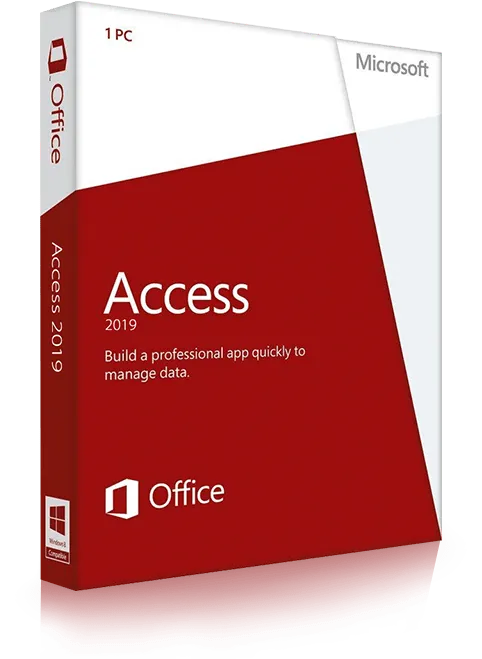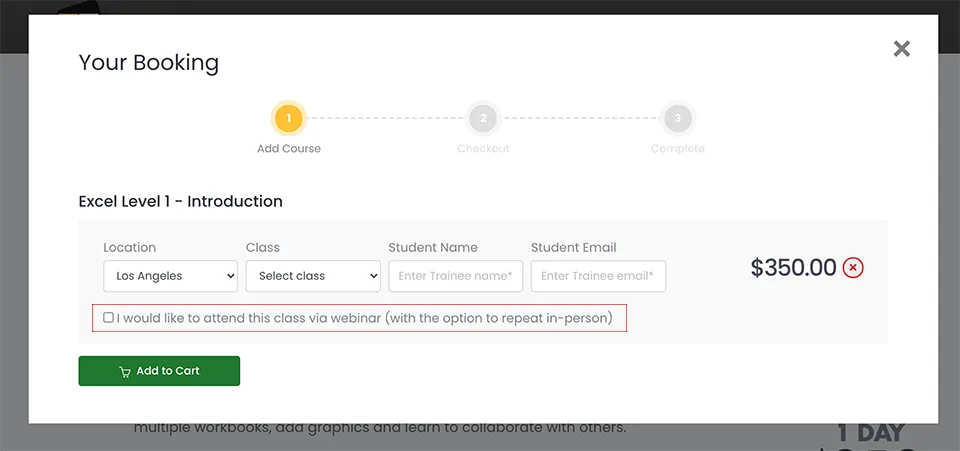Access Fundamentals
This class is suitable for trainees new to Microsoft Access. After this class you will have a very good working knowledge of Microsoft Access, including how to design and build an efficient relational database, construct data fields and tables, run queries, design forms and build reports.