Course outlines
1 Day
$300
Quickstart
Our Illustrator classes offer expert-led guidance with hands-on projects, you’ll learn each step of creating captivating illustrations and explore Illustrator’s full range of tools.
We keep our curriculum and instructors updated with the latest Adobe features, so you’ll be learning the most recent techniques, tips and tricks. This course will give you a competitive edge, helping you develop professional-level illustration skills in Adobe Illustrator. Join a small online class or request pricing for group training delivered at your offices.
No problem, simply call us and we will provisionally hold a seat for you.
There is zero risk, if you don't get approval, we simply cancel the reservation.
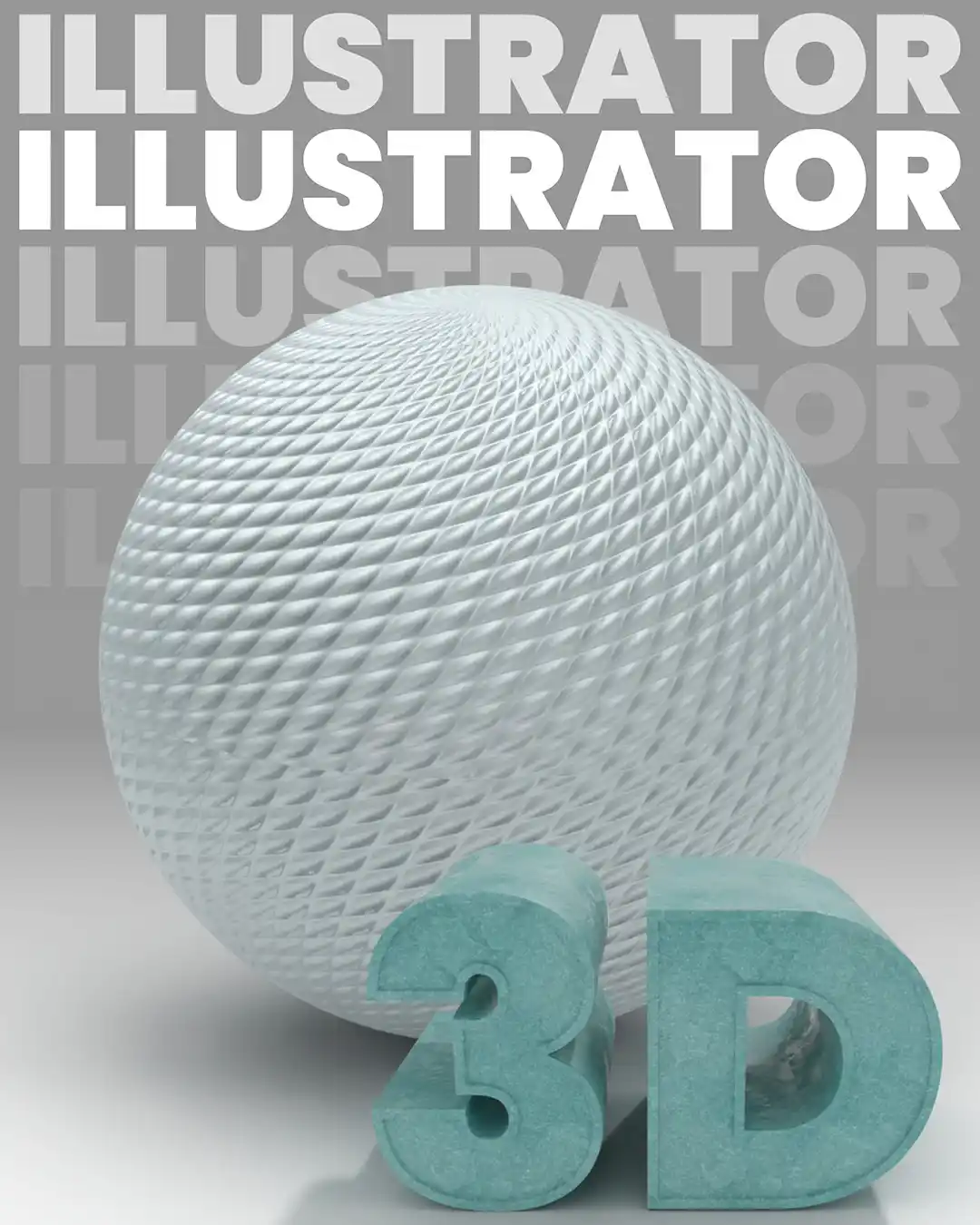
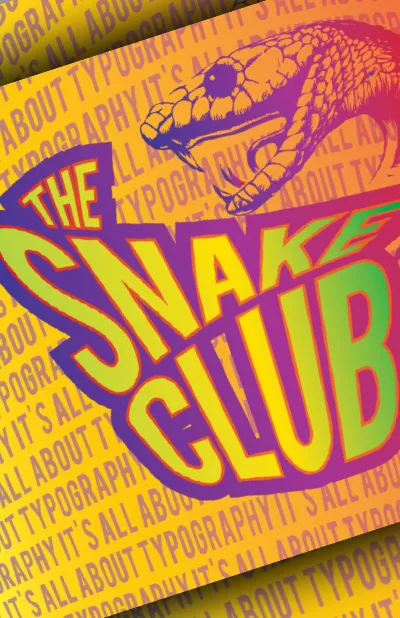

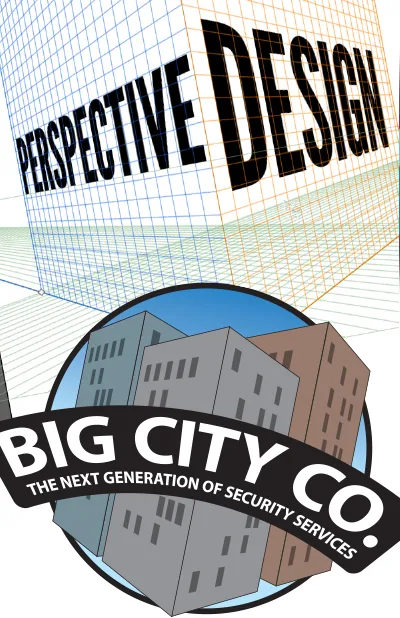

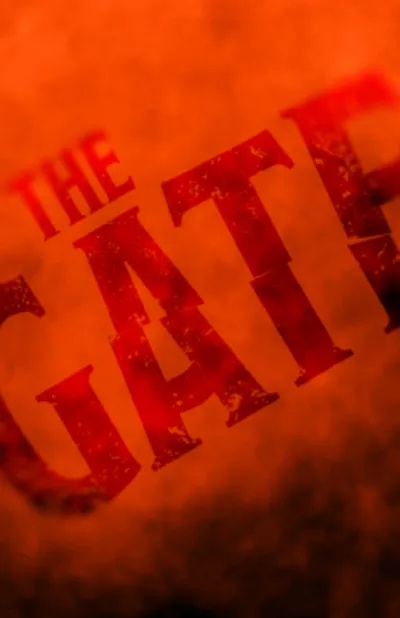
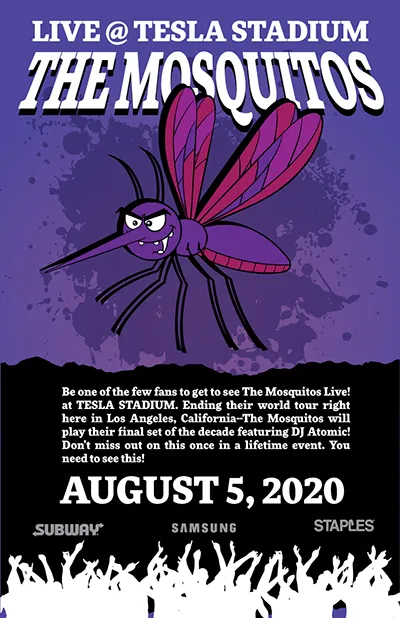
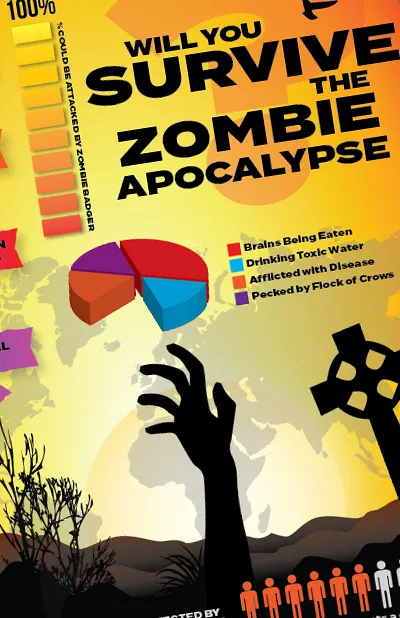
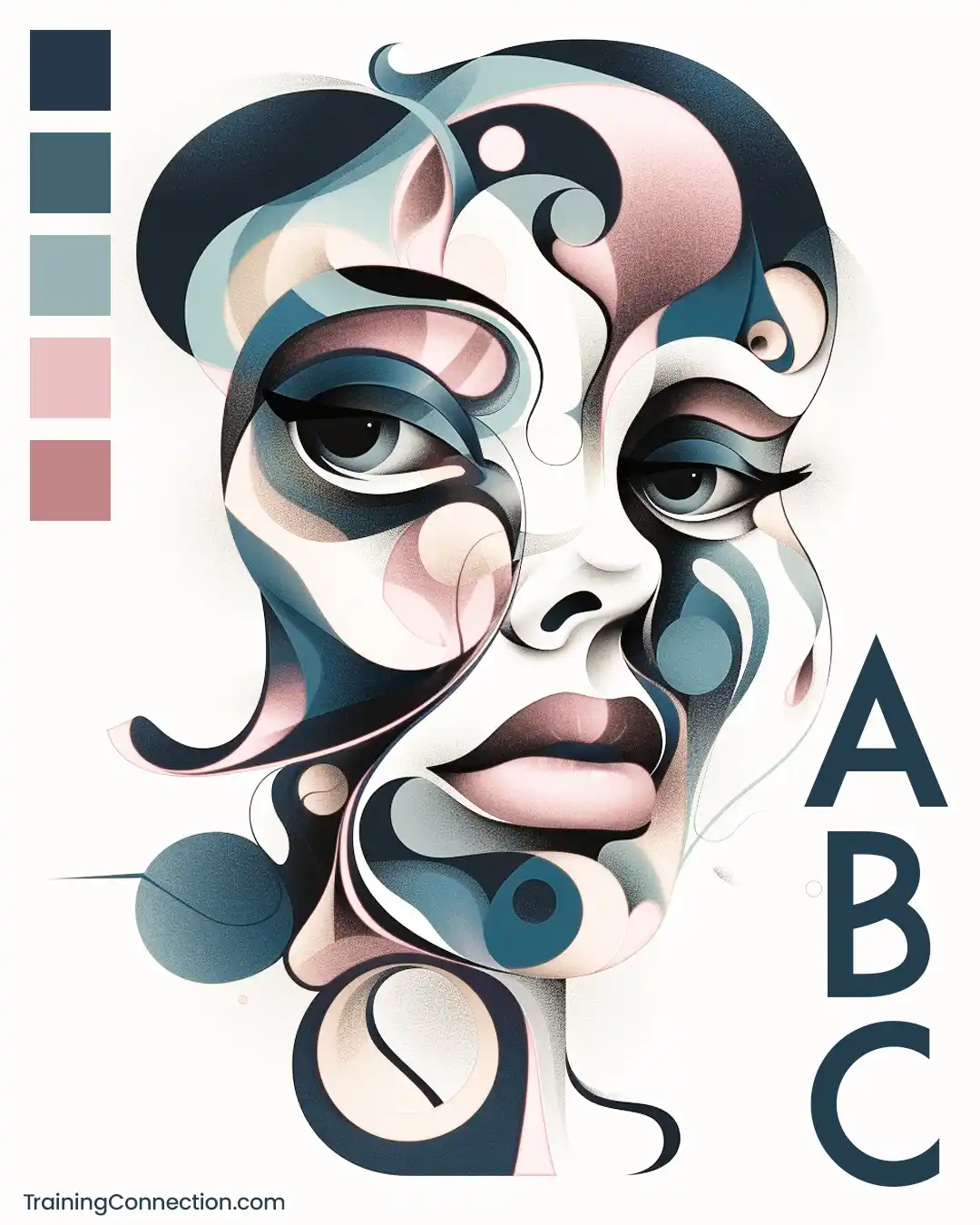

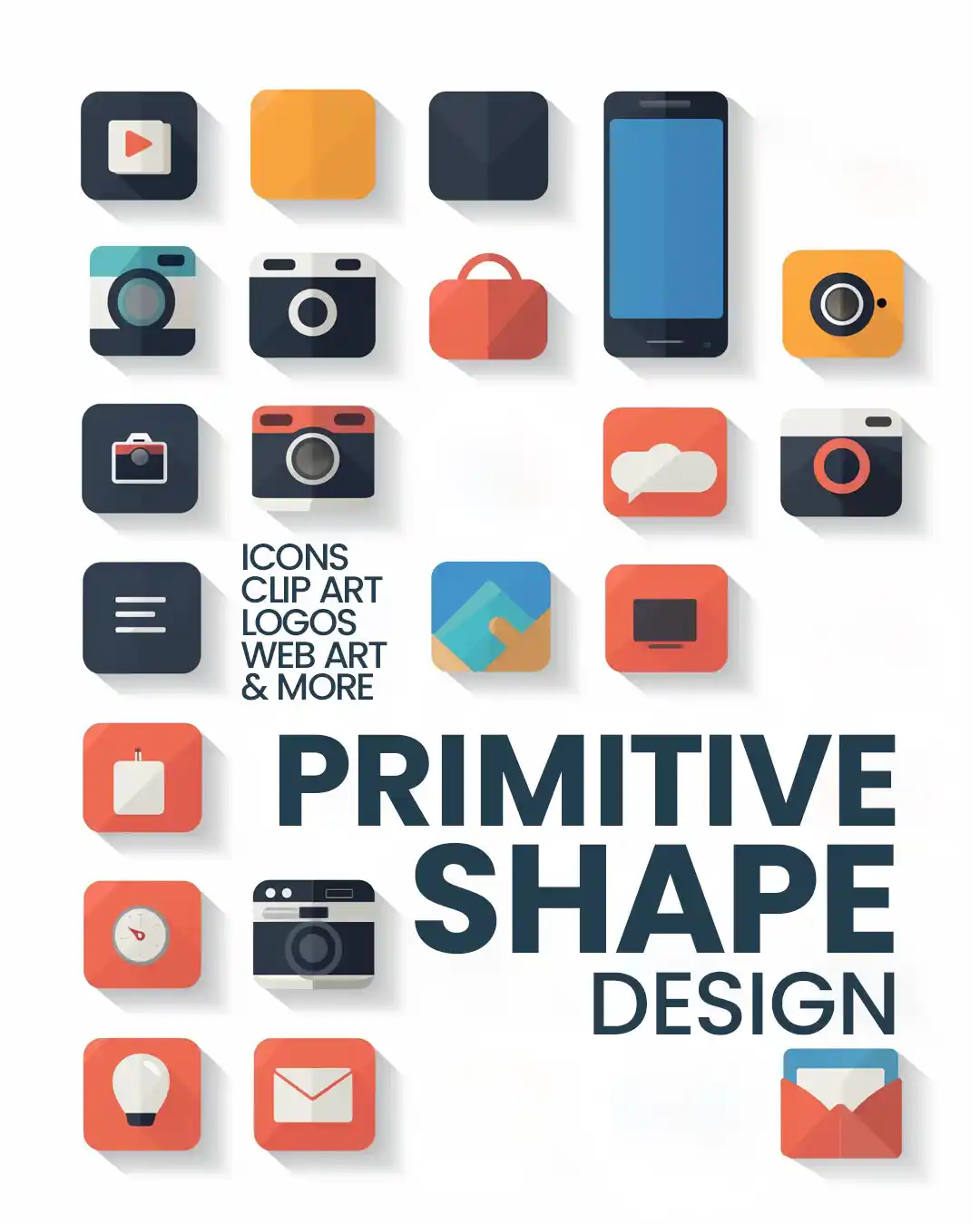
We don't just want you to learn Illustrator, we want you to leave our classes feeling fully inspired.
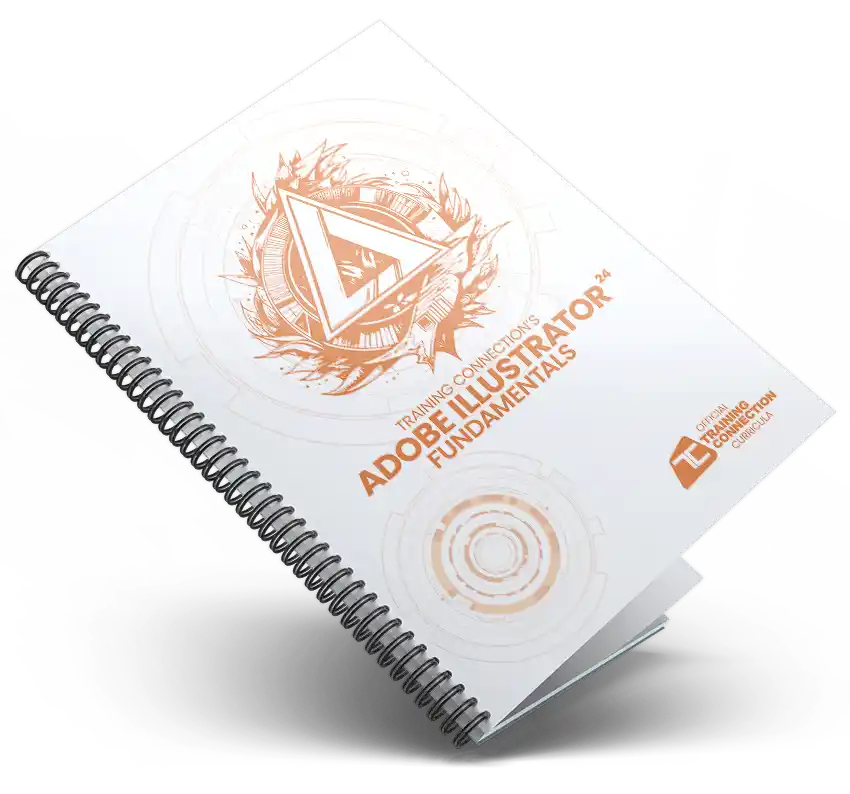
We are one of a few training companies that develops its own unique courseware. We do this so that our materials are always up to date with the newest features in Creative Cloud and the very latest design trends.
The Adobe Illustrator training is based on a series of Real World Projects, so you will learn:
Upon class completion, students will receive an Adobe Certificate of Course Completion.
We recognize that Illustrator is a complex program, and that trainees may benefit from repeating the class. Included in your course price is a FREE Repeat valid for 6 months. Often the repeat class can be with a different trainer too.

Illustrator is not for everyone. If you decide that after the first day in class (or by lunchtime on the Quickstart classes) that the software is not for you, you can leave the class and we will give you a complete refund.
We offer group training in Illustrator. This can be delivered onsite at your premises, or virtually online.
Fill out the form below to receive pricing.
What distinguishes Training Connection from other training centers is our rapid integration of the latest Illustrator features into our courses. When Adobe releases a new Illustrator update, we are quick to ensure our students are learning these new cutting-edge features within a week or two.
Yes. Our online Adobe Illustrator training classes are taught by live Adobe certified trainers in an online Zoom classroom.
You will need a computer with the latest version of Adobe Illustrator installed, and a broadband internet connection. Zoom login details are emailed to trainees 3 working days before the class.
Our Illustrator classes times are as follows:
9.00am to 4.00pm (Pacific)
11.00am to 6.00pm (Central)
12.00pm to 7.00pm (Eastern)
A 30-45 minute lunch break is taken.
Adobe Illustrator Training Manual
Certificate of Course Completion
Free Repeat valid for 6 Months
Yes, we service the greater Los Angeles metro including Anaheim, Burbank, Covina, Downtown, Fullerton, Irvine, Long Beach, Northridge, Pasadena, San Bernardino, Santa Monica, Van Nuys, Ventura and surrounding areas.
Our trainers can also travel anywhere in the country to deliver Illustrator training. Obtain a quotation for onsite Illustrator training.
Our 1-day Illustrator Quickstart class is an intensive and focused introduction to Adobe Illustrator. In this course, participants are provided with a condensed yet comprehensive overview of Illustrator's essential features and functions. Choosing the Fundamentals Illustrator class over the Quickstart class is a smart decision if you're looking to harness the true potential of Illustrator.
It's designed to take you from a beginner to an intermediate user, ensuring you gain a comprehensive understanding of the software's core functionalities.
While the 3-day Fundamentals class is exceptional in guiding beginners to an intermediate level, the Bootcamp offers an unparalleled opportunity to fast-track your progress from a beginner to an advanced user within just five intensive days, at a significant discount.
It's a journey from zero to hero, ensuring that you not only grasp the fundamentals comprehensively but also dive deep into the advanced features of the software. You will emerge as a proficient, highly skilled user, ready to tackle complex projects and excel in the world of illustration.