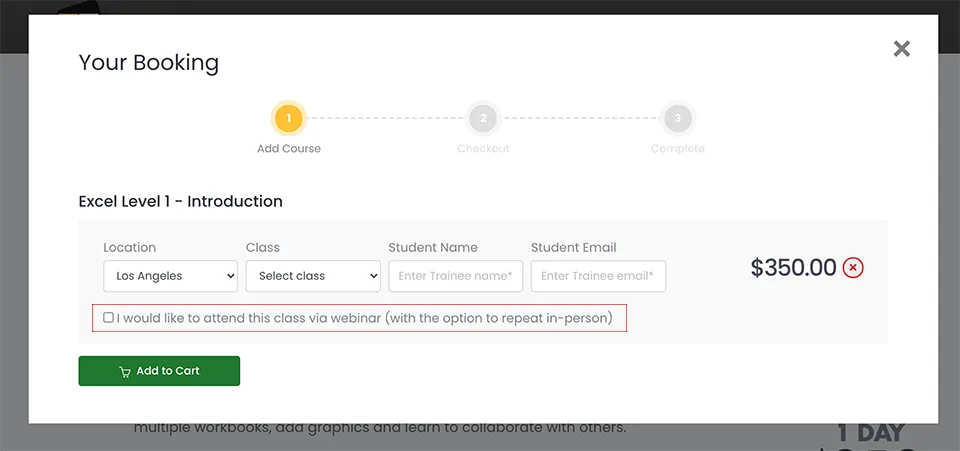InDesign 2025
Advanced Training Course
This 2-day advanced class is aimed at existing InDesign users who need to create more complex projects like books or decks, as well as learn how to improve productivity by using some of the more advanced features in InDesign.
Our instructors will lead you step-by-step through 10 unique projects. These include a movie poster, a restuarant menu, how to format copy using GREP, a novel (including cover and table of contents), a pitch deck, interactive presentations and much more.
What's Included
- Certificate of Course Completion
- Training Manual
- FREE Class Repeat (valid for 6 months)

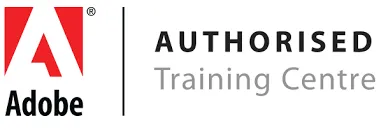
Live face-to-face instructor
No minimum class size - all classes guaranteed to run!
It is recommended that you complete the InDesign Fundamentals class prior to commencing this training. Training available on Mac and PC.
View our full range of InDesign training courses, or see below for the detailed outline for InDesign Advanced.
Detailed Course Outline
- What you need to know about InDesign tables
- Tab / Comma Delimited, Excel and more
- Creating tables from scratch
- Creating tables from text
- Auto-creating tables from Excel
- A Guide to Designing tables in InDesign
- Troubleshooting / Tips and Tricks
- What exactly is GREP? How beginners should use it
- A guide in GREP logic
- Popular GREP phrases
- GREP powered Paragraph Styles
- Understanding Scripts, Extensions & plugins
- Most popular locations for scripts and extensions
- Installing Scripts and Extensions
- Implementing scripts in your projects
- Troubleshooting scripts
- The Plug-Ins Menu
- Different page sizes and adjustment
- Social Media, Digital Marketing cross design
- Comparative design and design Alternates
- What are Liquid Layouts?
- The Liquid Layout Page Rules
- Setting up a book from scratch / Template Mentions
- Page and Section/Chapter Setup
- Front Matter: Table of Contents / Copyright / Title / Frontis
- Body Formatting / Autoflow / Chapter page formatting
- Back Matter: Acknowledgments, Index, Author
- Indexes / References / Bulleted Lists / Quotes
- Designing a Publication Cover for Print or Ebook
- What can Book Projects do for you / Best case uses
- Book Project creation and workflow
- Setting Styles / Syncing book projects / Preflighting
- Print or Digital Publishing
- Troubleshooting Book Projects
- Defining what variables are and how they function in ID
- Working with Text Variables
- Working with Image Variables
- Working with Cross-References
- Working with Custom Variables
- Sizing and Setup Considerations
- A preview of dynamic presentation designs
- Designing out from scratch or based off of templates
- Options for adding infographics
- Projection / Digital Distribution / Print
- Hyperlinking / Anchors / Custom Menus
- Cross Application element design
- Working with your Adobe Document Cloud
- What exactly are Interactive features?
- The compatibility guide to Interactive features
- PDF versus EPub and beyond
- Hyperlinks / Buttons / Menus and Navigations
- Forms / Animations / Transitions / Video / Timing / States
- Properly outputting interactive features
- Troubleshooting interactive feature misfires
- What can you do with the Story Editor?
- Working with InDesign’s Story Editor
- Workflows using Story Editor
- What is InCopy and how does it work with InDesign?
- The fast-changing Hierarchy of AI in Design
- Revisiting Firefly back end feature and future capabilities
- 3rd Party services to InDesign workflow
- The future is now: Translation/Auto-Reading/Templates
Our outlines are a guide to the content covered in a typical class. We may change or alter the course topics to meet the objectives of a particular class.