Excel Level 1 - Introduction
Suitable for beginners this class will teach you how to create, modify, format and print worksheets. You will learn basic formulas, functions, data manipulation, charting and more.
Master Microsoft Excel faster with our hands-on Excel training courses, available both online and onsite.
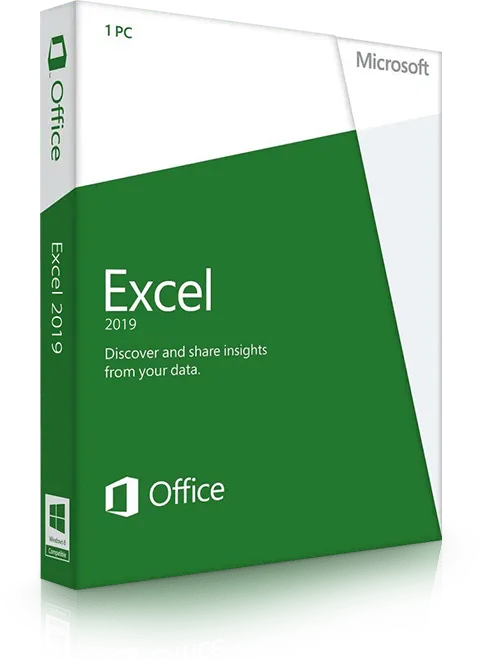

No problem, simply call us and we will provisionally hold a seat for you.
There is zero risk, if you don't get approval, we simply cancel the reservation.
We recognize that Microsoft Excel is a complex program, and that trainees may benefit from repeating the class. Included in your course price is a FREE Repeat valid for 6 months. Often the repeat class can be with a different trainer too.

Microsoft Excel is not for everyone. If you decide that after half a day in class that the software is not for you, we will give you a complete refund. We will even let you keep the hard-copy training manual in case you want to give it another go in the future.



We offer group training in Excel. This can be delivered onsite at your premises, or virtually online.
Fill out the form below to receive pricing.
Training Connection is dedicated to providing the best Excel training classes in Los Angeles. Please find answers to some of our most frequently asked Excel training related questions below, or contact us should you require further assistance.
Yes. Our online Excel training classes are taught by live Microsoft certified trainers in an online Zoom classroom.
Our online Excel classes times are as follows:
9.00am to 4.00pm (Pacific)
11.00am to 6.00pm (Central)
12.00pm to 7.00pm (Eastern)
A 30-45 minute lunch break is taken.
You will need a computer with Microsoft Excel installed, and a broadband internet connection. Zoom login details are emailed to trainees 3 working days before the class.
Yes, there are barely any differences between Excel on both platforms.
This depends on your current level of experience. If you’re learning from scratch then our beginners class is the perfect introduction to the core concepts. Alternatively, you may consider either our intermediate or advanced classes if you have prior experience with the software. We have created an Excel Guide to help you choose the right Excel class.
Yes, we service the greater Los Angeles metro including Anaheim, Burbank, Covina, Downtown, Fullerton, Irvine, Long Beach, Northridge, Pasadena, San Bernardino, Santa Monica, Van Nuys, Ventura and surrounding areas.
Our trainers can also travel anywhere in the country to deliver Excel training classes. Obtain a quotation for onsite Excel training.

Not sure which Excel class to join? The following guide will help you choose the right class.
Read more
Simply put, Microsoft Excel is everyone's (and there are approximately 1.5 billion people who use it!) own personal data-punching superhero. It can be used as a simple program for beginners or an advanced program for experts that can help you organize information into neat, easy to read and understand rows and columns (which you can add to or delete), making it a must-have program for anyone working with numbers and financial data. Need to do some quick math? Excel has it's own built-in formulas to save you time. Want to track your budget or analyze sales figures? Excel can easily and instantly handle that, too. It’s also great for creating charts and graphs to make your data look professional and easy to explain and understand.
Ever heard of 'pivot tables' - it's one of Excel's best features! Why? Well, pivot tables are a genius way to quickly and effortlessly summarize data into tables with just a few clicks of your grateful mouse. Whether you’re a student tracking expenses, a small business owner managing inventory, or a professional handling reports, Excel has tools to make your life so much easier and enjoyable. It’s like a digital Swiss Army knife for numbers and data - it’s flexible, powerful, and a must-have addition in your toolkit.
Microsoft Excel is one of the most powerful and widely used business tools in the world, which is also why it’s far and away the most sought-after training course here at Training Connection. But which option is best for you: live online training from the comfort of your desk, or onsite training brought directly to your workplace? The good news is, both deliver the same hands-on experience and expert guidance that have made our Excel courses so successful.
Here are 10 utterly compelling reasons why online or onsite Excel training can dramatically sharpen your skills and accelerate your career growth. Don’t believe us? We wrote an article on the Different Salary Levels with Excel Progression - available here.
1. Access to Expert Instructors.
With Excel Training, you have direct access to highly experienced and skilled Excel Instructors who can answer your questions immediately (if not sooner…). Whether it's mastering PivotTables or troubleshooting formulas, they are there on hand and in the flesh to guide you along your path and ensure you fully understand even the trickiest of Excel functions.
2. A Clear and Structured Learning Path.
Yes, it’s a headache and a time sink trying to piece together scattered Youtube tutorials or locate the right online forums. Our Excel courses are carefully designed to teach you the essentials first, followed by advanced techniques when you’re ready. You’ll receive a complete, cohesive understanding of MS Excel, from basic data entry to powerful data analysis tools like Power Query and VBA.
3. Practice Now with Real-World Scenarios.
Our training focuses on applying what you learn while an instructor is on hand. You’ll work on practical exercises, such as creating financial models or automating workflows, the goal is to mimic real-world tasks and get that sense of achievement when the outcome is clear and correct. By the end of the course, you’ll feel confident handling the most complex Excel challenges in your day-to-day work.
4. Top Quality Learning Materials and Resources.
You’ll also gain access to exclusive business Excel course materials, including templates, reference guides, and practice files. While some of these might be included in online courses, in-person training makes them a central part of your experience, ensuring you’re fully equipped to get back to your work station and succeed.
5. Building a Professional Network.
Public online sessions bring together an eclectic mix of professionals from various industries and roles. Whether you’re a financial analyst, project manager, or business owner, this is a chance to exchange phone numbers, ideas, share insights, and even discover new career opportunities.
6. Instant Solutions to Your Problems.
Is that nested IF statement or Excel error like #VALUE!? driving you nuts? Your instructor is right there to troubleshoot and guide you. This real-time problem-solving philosophy ensures you don’t turn positive energy into frustration and waste hours figuring and fighting it out on your own.
7. Learning without Distractions.
Our online and onsite courses are designed for focused, distraction-free learning. By setting aside time for training, you’ll get the dedicated environment you need to absorb Excel skills effectively and actually retain them.
8. Learn all the Latest Excel Features and Tools.
MS Excel is constantly improving and evolving and so do our training courses. All our classroom courses stay true and current with Microsoft’s latest updates. Whether it’s dynamic arrays, XLOOKUP, or the newest Power BI integrations, you’ll be learning features that keep you constantly ahead of the curve.
9. Immersive Learning actually Boosts Retention.
Our interactive, hands-on approach boosts retention by keeping you actively engaged. Online or onsite, you’ll learn faster, remember more, and walk away with practical skills you can immediately put to use.
10. A Certificate of Completion with your Microsoft Excel Training Workshops.
When you complete any Office Excel Training Course here at Training Connection you'll receive a professional and recognized certificate that confirms and validates your new Excel skills. Whether you’re applying for a job, asking for a promotion or a raise (see tips on asking for a raise here) or pitching yourself as a professional bona fide freelancer, this credential gives you a real competitive edge.
Excel is the MS program almost everyone has heard about, whether you’re a road gritter, ploughing through an Alaskan snowdrift or picking nuts and patting caimans up the Amazon river, you’ve no doubt either used Microsoft Excel or at least heard about it. After all, it’s the big daddy, the powerhouse for data management - so naturally we get asked this very popular question; ‘what are the best shortcuts to transform my excel workflow' (from tedious to efficient). Let's cruise on up that river and list the top 5:
1. Quick Navigation with Ctrl + Arrow Keys.
Don’t fumble around, if you want to jump to the edge of your data range, simply hold down the Ctrl key and tap any arrow key – yep there’s four of them, so you can’t miss! This combo swiftly moves you to the last populated cell in the chosen direction, saving you from endless paddling err… scrolling.
2. Select Entire Data Ranges with Ctrl + Shift + Arrow Keys.
Sick of constantly highlighting large datasets, so are we, Press Ctrl + Shift and then any arrow key to instantly select all contiguous cells in that direction. One of our game-changing favourites for quick data selection.
3. Effortless Formula Replication with Ctrl + D and Ctrl + R
Really… stop retyping formulas! Just use Ctrl + D to copy the formula from the cell above into your current cell, and Ctrl + R to copy from the left. There, perfect consistency and fast data entry.
4. Toggle Formulas Display with Ctrl + ` (Grave Accent)
For auditing work, did you know you can see all your formulas at once by Pressing Ctrl + ` ? This little gem of a cheat switches your view between displaying cell values and the underlying formulas. Auditing sorted.
5. Instant AutoSum with Alt + =
Last but definitely one of the best is the shortcut to summing up a column or row. Do this - position your cursor in the adjacent empty cell and press Alt + =. Excel will automatically insert the SUM function! But you probably knew this one. Happy spreadsheeting!
20 years ago we had a simple idea and a mission - born out of Founder Billy Gee's family history in teaching - to take personal and professional tuition and wrap them up together in exceptional learning experiences that would empower individuals and professionals to survive and thrive in their lives and careers. Since our very first class welcomed students in 2006, we have been at the very forefront of delivering high-quality, instructor-led courses that are both practical and impactful. Among the many programs we offer, our Excel Training Classes have become one of the most popular courses and the cornerstone of our longevity and ongoing success. Yes, of course it’s also about our amazing students but we’ll get to you guys later…
Our Early Days.
A small classroom with a big dream – our vision was to bridge the gap between theoretical learning and real-world application, so we set out to create a learning environment that would prioritize what we called our ‘hands up, hand holding, hands-on experience’ – where students would not be afraid to ask questions (no matter how ‘silly’ they thought they were). From the very beginning, we recognized the importance of calm, conversational style tutoring – especially with complex tools like Microsoft Excel that are designed to shape critical touch points in a business. Workplace efficiency and decision-making being just two of the most important ones. This led to the launch of our first Excel Course in Los Angeles and since then we are more than humbled to say that we’ve helped equip thousands of individuals and professionals with the skills to reach their career and income potential using this brilliant and powerful piece of software.
Did you know: The very first version of MS Excel was released in 1985! A very smart chap by the name of Doug Klunder created the key figures that made the application what it is today. Until he did this, other spreadsheet programs like Lotus 1-2-3 and VisiCalc were the dominant and pioneering forces in integrated and expansive spreadsheets in the early 80’s (we wonder if any of our students remember or have even heard of these?). But like all good copycats, MS simply took what worked and made it better – ‘Excel’ was packed full of technological wonders like intuitive interfaces, drop down menus and in-cell editing which led to the Windows version launching in 1987 and the rest… is his story (and now ours!).
Building a Partnership with MS Excel.
As businesses became more and more reliant on data analysis and reporting, Excel became a must have tool in workplaces worldwide. We recognized this trend and we deepened our focus on offering more focused and specialized MS Excel Training Courses. From foundational skills like creating spreadsheets to advanced techniques in data visualization and macro creation, we have made sure that our Excel Classes have evolved alongside the software itself.
Because of our close alignment with Microsoft Excel's updates and features we ensure our students receive training that is not only relevant but also and always future-proof. Each course is carefully designed for all skill levels, allowing beginners and advanced users to find the training they need to excel in their careers (pun intended).
Why Excel Training Matters.
In today’s highly competitive, data-driven world, mastering Excel is more than just a workplace requirement, it’s a highly revered and competitive advantage. Through our Excel Training Classes, we have helped and will continue to help individuals and teams unlock the full potential of Excel, because students who enrol in our Excel Courses don’t just learn the basics; they gain the confidence to tackle complex data challenges, streamline workflows - and importantly - are able to present insights to their peers, managers, directors and shareholders that can drive impactful decision making.
Our Unique Approach to Excel Classes.
What sets us apart from the many training schools that have opened over the years is our continued commitment to hands-on learning. We believe the best way to master a tool like Excel is by using it in real-world scenarios. That’s why our courses are packed full of practical exercises and case studies that mirror the challenges we all face on a daily basis. Whatever industry you’re in, chances are you need Excel and you need someone with the skills to use the software the way it was designed to be used.
All our instructors are fully vetted, seasoned industry experts who all bring a wealth of experience to the classroom. Many have been with us for over 5 years. They go beyond the textbook to provide insights, tips, and tricks that simply can’t be found in online tutorials and they take great pleasure in letting us know about it too! This ensures that every participant leaves our Excel Training Classes with actionable knowledge they can apply immediately.
The Future of Training Connection.
As we continue to grow, our commitment to outstanding tuition and excellence in after class support remains unwavering and is as important today as it was 20 years ago. In fact, it’s our students who have inspired us to continue to reach for the stars and constantly innovate our course offerings, integrate the latest features of Excel into our Los Angeles Excel Training Programs and expand into new areas of professional and personal development. Perhaps it's only apt that the story about us ends with a thank you (told you we wouldn't forget about you :).