Our live Premiere Pro classes offer expert-led instruction with the added convenience of remote learning. In this interactive, project-based course, you’ll follow each step in real time, working on practical projects like editing video clips, adding cinematic transitions, and adjusting audio (and so much more!) to outputting the finished product.
We keep our courses and instructors up-to-date with the latest Premiere Pro features, so you’ll always be taught the most current techniques, equipping you with the skills to edit videos like a pro, and giving you the tools to ignite your creativity and to further advance your career.
Book an Online class or request pricing for Group training delivered countrywide.
LA's most accomplished Premiere Pro trainer, whose expertise transforms the ordinary into extraordinary in the world of motion graphics and visual effects.
No problem, simply call us and we will provisionally hold a seat for you.
There is zero risk, if you don't get approval, we simply cancel the reservation.
We don't just want you to learn Premiere Pro, we want you to leave our classes feeling fully inspired.
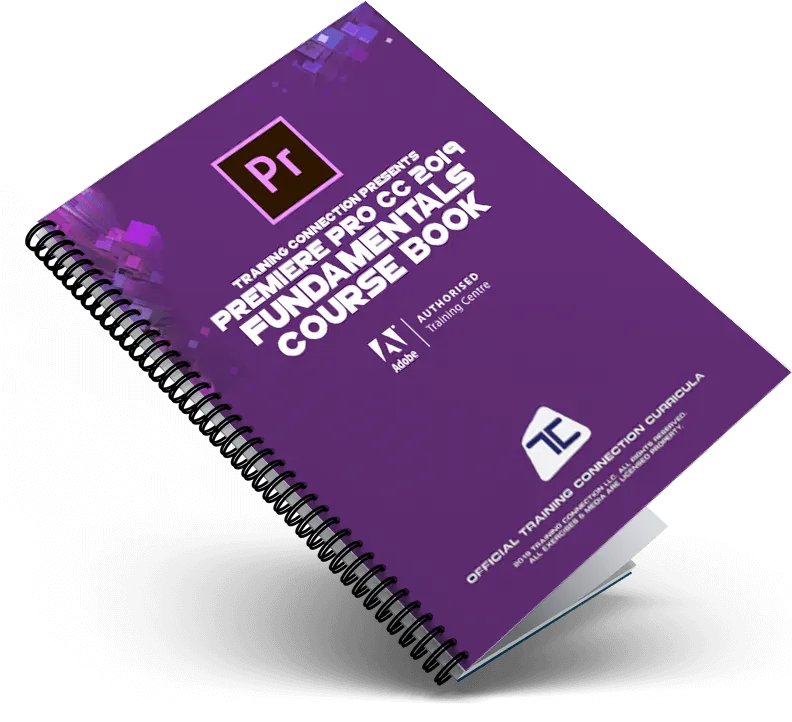
The training is based on a series of Real World Projects, so you will learn how Premiere Pro is used in a real production environment.
Topics include:
We recognize that Premiere pro is a complex program, and that trainees may benefit from repeating the class. Included in your course price is a FREE Repeat valid for 6 months. Often the repeat class can be with a different trainer too.

Premiere pro is not for everyone. If you decide that after the first day in class that the software is not for you, you can leave the class and we will give you a complete refund.


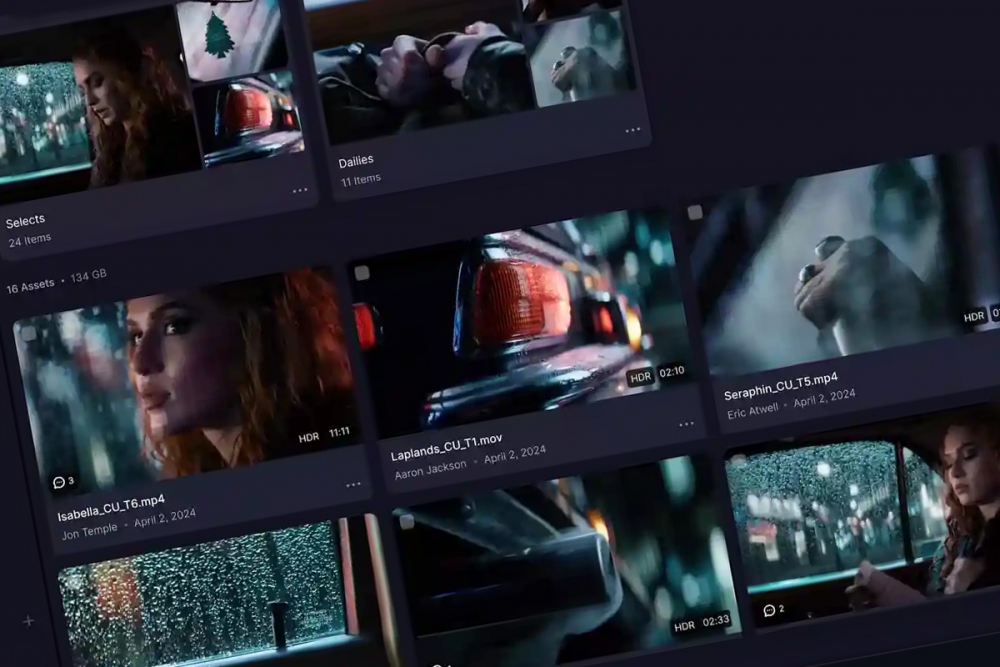
We offer group training in Premiere Pro. This can be delivered onsite at your premises, or virtually online.
Fill out the form below to receive pricing.
What distinguishes Training Connection from other training centers is our rapid integration of the latest Premiere Pro features into our courses. When Adobe releases a new update, we are quick to ensure our students are learning these new cutting-edge features within a week or two.
Yes. Our online Adobe Premiere Pro training classes are taught by live Adobe certified trainers in an online Zoom classroom.
Our Premiere Pro classes times are as follows:
9.00am to 4.00pm (Pacific)
11.00am to 6.00pm (Central)
12.00pm to 7.00pm (Eastern)
A 30-45 minute lunch break is taken.
You will need a computer with the latest version of Adobe Premiere Pro installed, and a broadband internet connection. Zoom login details are emailed to trainees 3 working days before the class.
Our Premiere Pro training classes start at 9.00am and finish at 4.00pm. Lunch break is taken at 12.00pm. There are lots of eateries within walking distance or we have kitchen facilities (microwave & fridge) should you prefer to bring your own lunch.
Yes, we service the greater Los Angeles metro including Anaheim, Burbank, Covina, Downtown, Fullerton, Irvine, Long Beach, Northridge, Pasadena, San Bernardino, Santa Monica, Van Nuys, Ventura and surrounding areas.
Our trainers can also travel anywhere in the country to deliver Premiere Pro training. Obtain a quotation for onsite Premiere Pro training.
While the 3-day Fundamentals class is exceptional in guiding beginners to an intermediate level, the Bootcamp offers an unparalleled opportunity to fast-track your progress from a beginner to an advanced user within just five intensive days.
It's a journey from zero to hero, ensuring that you not only grasp the fundamentals comprehensively but also dive deep into the advanced features of the software .You will emerge as a proficient, highly skilled user, ready to tackle complex projects and excel in the world of video editing.
In today's fast-paced digital world, video content is king and reigns supreme. The ability to create social media clips, corporate presentations and cinematic productions becomes transformative when you master Adobe Premiere Pro. It’s not just about learning the tools, it’s about learning how to tell a story using great editing, cool effects and professional production methods.
Adobe Premiere Pro is the world's most popular and widely used video editing software. Hollywood productions and YouTube creators and marketing companies use its robust set of features to develop engaging visual stories. With Adobe After Effects, Photoshop and Audition, editors can produce complex multi-layered projects without a hitch using Premiere Pro's seamless integration. But with absolute power comes... complexity. Premiere Pro offers industry-leading features, but learning its interface and mastering advanced techniques can be overwhelming even for beginners and intermediate users. That’s when expert-led training - like the courses we provide at Training Connection - make all the difference.
Video editing beyond basic clip manipulation simply no longer exists. Today’s editors face more scrutiny with tougher expectations than ever before because they must deliver AI-driven automation alongside cinematic colour grading services and content optimized for specific platforms. If you need to thrive in this rapidly changing industry you must prepare yourself with these essential skills:
AI-Powered Editing – Adobe’s Sensei AI transforms professional work by performing routine functions such as transcription alongside scene detection and intelligent reframing.
Motion Graphics & Effects – To work professionally with Premiere Pro you must have strong animation skills that create seamless visual effects. Colour grading is now essential because HDR and 4K+ video dominate professional work.
Multi-Platform Optimization – A vertical social media video requires exactly the same technique as a cinematic masterpiece because optimizing content for different screens matters most.
We have to say it... a successful career demands moving past fundamental skills to harness all Premiere Pro capabilities if you want to remain competitive!
1. Generative Extend: This amazing AI-driven tool can quickly and seamlessly fill short gaps in your video or audio tracks. Say you need to extend a clip by a couple of seconds without reshooting… bing, Generative Extend analyzes the surrounding content and generates additional footage or audio to match it, saving you a ton of time and maintaining complete control and continuity.
2. Text-Based Editing: A given? Read on - Premiere Pro's text-based editing tool allows you to edit your video by editing the actual transcribed text of your dialogue. This means you can cut, copy, and paste text, and Premiere Pro will automatically make the corresponding edits in your video timeline, making the editing process more intuitive and efficient and an absolute breeze.
3. Automatic Scene Edit Detection: Ok, say you’re working with previously edited footage, this feature analyzes your video and detects the previous cuts, then it adds the edit points to your timeline automatically. It’s an incredible time-saver, allowing you to quickly deconstruct and work with existing edits without manually wading and ‘scrubbing’ through the footage.
4. Speech to Text: Another given? Hold that thought – because this feature automatically generates 100% accurate transcripts of your video’s dialogue in any language, making it easier to create those important captions and improve overall accessibility. The integration process is completely seamless, so your content can be totally inclusive without the hassle of manual transcription.
5. Enhanced Mask Tracking: Still not impressed? How about these next few… Utilizing AI, Premiere Pro can now track ‘masks’ (a defined and specific area within a video frame you would like to alter, enhance or edit) with greater accuracy across even the most complex of movements and scenes. This comes into its own when you need to color grade specific areas, or you need to effortlessly blur out faces (or license plates for example), or apply visual effects to moving subjects. It’s level of precision is pretty awesome and it saves you from tedious frame-by-frame adjustments.
6. Luma Key Effect: Getting on to the heavy hitters - this tool examines a clip's luminance values in order to identify and manipulate negative space. Let's assume you need to place logos, or brighten whites, or add dynamic transitions, it can do it all, allowing for radiant color effects that will make your content ‘pop’ (we apologise for using this word).
7. Gradient Wipe Transition: Our next candidate for ‘yep that’s pretty mind-blowing’ is an advanced alternative to standard dissolves (in Premiere Pro talk its where one scene gradually fades out as the next scene fades in, with both images briefly overlapping), the Gradient Wipe uses luminance values from a gradient image to create more unique and customizable transitions. With this, scene changes are far more interesting and engaging and adds that Hollywood-style professional touch to your edits.
8. Advanced Color Management: Did you know that Premiere Pro supports high-resolution video editing up to 10,240 × 8,192 resolution and up to 32 bits per channel color in both RGB and YUV? What this means is that it allows for more precise color grading and correction, which helps your visuals become more vibrant and truer to your theme or creative vision.
9. Integration with After Effects via Dynamic Link: Still need convincing that this course is right for you? This feature allows for the seamless import of After Effects compositions into Premiere Pro timelines without any intermediate rendering. This helps streamline your workflows, allowing for real-time updates between editing and motion graphics – now that’s pretty cool, right?
10. Proxy Workflow when using High-Resolution Footage: There are plenty more amazing features to wax lyrical about, but this one rounds out our top ten (for now). We all know that editing high-resolution footage can be the biggest time sink of all. The problem is that high-resolution footage, such as 4K or 8K videos, uses loads of computing power, which often leads to slow, sluggish performance on less capable machines. ‘Proxy workflow’ solves this problem by creating lower-resolution copies of your original media. These proxies are less of a strain on your computer's resources, so when you play them back (before and after editing), they’re smoother and more responsive. Then, once your edits are complete, Premiere Pro seamlessly switches back to the high-resolution originals for the final output which means that editing efficiency is vastly improved. With the added bonus of very little strain on your system. It’s a great feature and one of our favorites!