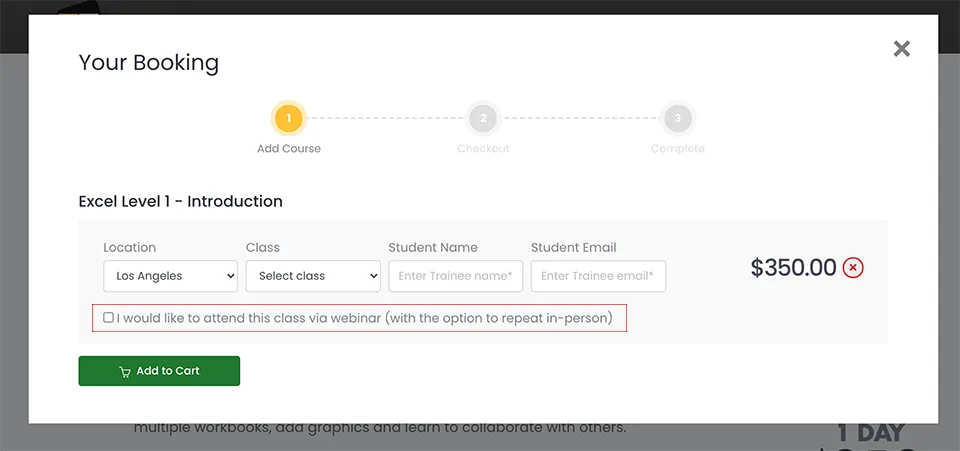Premiere Pro 2025
Advanced Training Course
This class covers advanced techniques for video editing, special effects, and compositing. You will also learn comprehensive audio editing and advanced sound design skills, as well as cross-integration with other Adobe applications.
What's Included
- Certificate of Course Completion
- Training Manual
- FREE Class Repeat
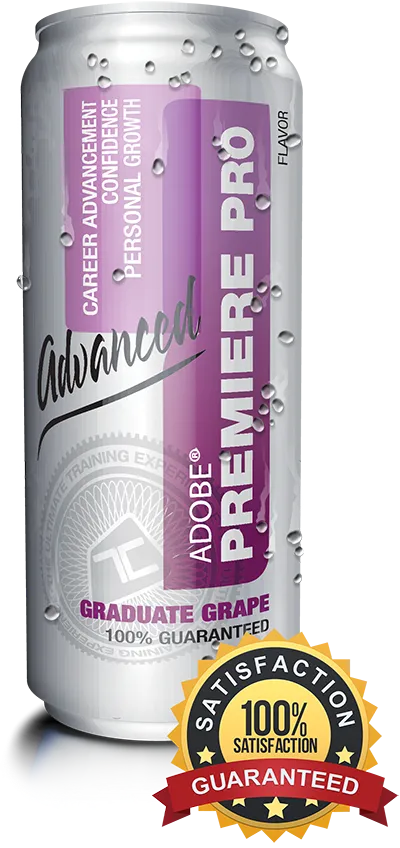
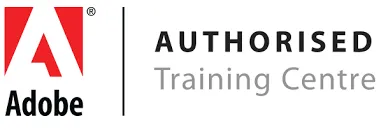
Live face-to-face instructor.
No minimum class size - all classes guaranteed to run!
You should have completed our Fundamentals class or have the equivalent knowledge prior to attending. Training available on Mac and PC. Training available on Mac and PC.
View our full range of Adobe Premiere Pro training courses, or see below for the detailed outline for Premiere Pro Advanced.
Detailed Course Outline
- A review of fundamental audio editing / Essential Sound
- AI: Understanding Enhance Audio in Premiere
- Setting levels the right way
- Audio Clip and Track Mixers
- Quick mix settings with Automated Tracking
- Audio Settings and Multitrack Audio Files
- Audio Dynamics and Adobe Audition
- Premiere’s relationship with Audition
- Working with waves in the Editor panel
- Cleaning up, repairing, and tweaking audio
- Batch audio leveling and useful techniques
- What are Masks, Mattes, and Alpha Channels?
- What type of Masks are in Premiere?
- Classic Mask Effects
- Using non-intrinsic Effects and Masks
- Mask Tracking and Animation
- Reducing or Enhancing Noise
- Stabilizing Footage and Limitations
- Fixing Strobing and Flickering
- Fixing Frame Corruption with Sequences
- Going rogue with Effects
- What is Responsive design?
- Locking in responsive keyframing techniques
- Troubleshooting responsive design animations
- Screen Layout and responsive positioning
- Timecode Burn-Ins
- Preset and Workspace Hacks
- Useful Keyboard shortcuts and maps
- Tips and Tricks to speed up Premiere functionality
- Premiere and Final Cut Pro, Resolve, Avid
- Premiere and After Effects, Photoshop, Illustrator
- Cut lists and related features in Premiere (EDL, XML, etc)
- 3rd Party AI Solutions for Color, Editing and Audio
- 3rd Party General Solutions for Speeding up Premiere
- About Lumetri in Premiere Pro
- Color Correction Workflows
- Getting familiar with the Lumetri panel
- Tonal Color Correction
- Selective Color Grading and more
- Secondary Grading
- Color Matching clips in the timeline
- Batch color correction
- LUTs, Logarithmic corrections, and more
- Working with HDR footage (iPhone, mobile, cameras, etc)
Our outlines are a guide to the content covered in a typical class. We may change or alter the course topics to meet the objectives of a particular class.