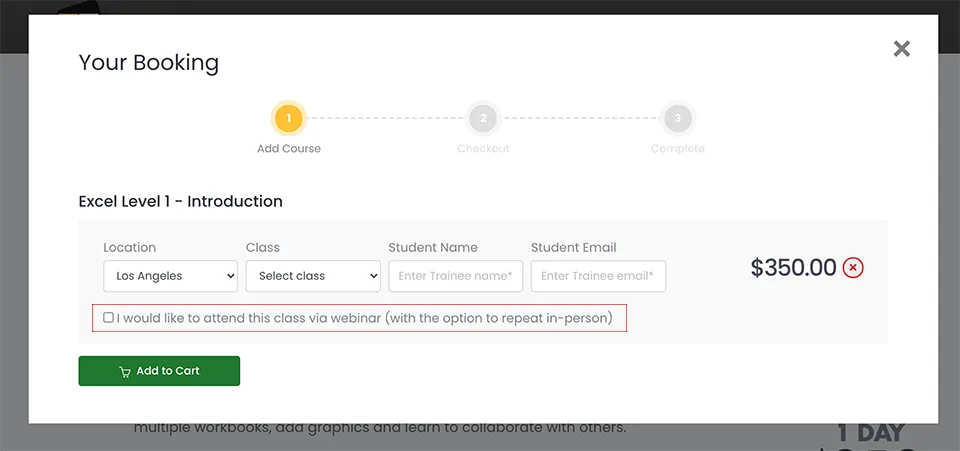Understanding the Excel Interface
The Excel window is illustrated in Figure 1-4. The bulk of the screen is occupied by the worksheet window. This grid provides a convenient workspace where you can enter and manage your data. Surrounding the worksheet window are several command interfaces, each of which allows you to receive information about, or apply functions to, the data on the worksheet. Read more